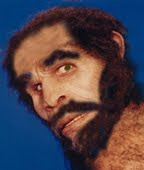Way back if you wanted to capture something you did on the computer, then you would get out your video camera and record it. But now things are much different. I know I am sounding like a broken record but I am continually amazed at how much easier tech things are now.
Way back if you wanted to capture something you did on the computer, then you would get out your video camera and record it. But now things are much different. I know I am sounding like a broken record but I am continually amazed at how much easier tech things are now.Screencasting is one of those things that have gotten so easy and inexpensive. I remember when Camtasia was really the only screencasting tool. And it cost a bundle and often times it didn't work. Now we have Screencast-o-matic along with others that make it an easily used tool that is cost effective. It's so easy you can almost just figure it out for yourself how to use it. And it's cost effective because its FREE!
[*Note - one problem I did experience was when I copied and pasted the "tiny" size embedded code into the html it wouldn't play. I had to change the code from np=1 to np=0.]
I can immediately see a use for this as a teacher. For example doing chemistry, physics or math problems for students that were absent, didn't get understand it the first time or just need a refresher. This then can be posted to the teachers website or they can be saved as an MP4, flash, or posted on YouTube whatever. They can even be put on the last "Thing" we did - "VoiceThread" so students can comment on it and ask questions.
 I have to say how wowed I am with VoiceThread. I think it is pretty awesome. It is yet another thing I have never heard of. And another thing that can be used in many aspects of life, let alone class. My head is spinning with all the possibilities. Some examples that I saw on VoiceThread were where a teacher created a lesson that students commented on. One where a student did a lesson where others commented on. I saw examples where people from across the globe came together.
I have to say how wowed I am with VoiceThread. I think it is pretty awesome. It is yet another thing I have never heard of. And another thing that can be used in many aspects of life, let alone class. My head is spinning with all the possibilities. Some examples that I saw on VoiceThread were where a teacher created a lesson that students commented on. One where a student did a lesson where others commented on. I saw examples where people from across the globe came together.
 I really enjoyed Thing 12. I got to see many of the wild and crazy things out there. Most I have never heard of. I took my picture and put it in a BeFunky Impressionist view. You can see the results on the left.
I really enjoyed Thing 12. I got to see many of the wild and crazy things out there. Most I have never heard of. I took my picture and put it in a BeFunky Impressionist view. You can see the results on the left.